Sharing
Contents
The goal of this panel is to provide the user with a way to control what is shared over the network.
Participants
Objectives
Primary goals:
- Quickly visualize all forms for shared content and connections, including:
- internet connection sharing (hotspot)
- remote access (ssh)
- desktop sharing (vnc, etc)
- file sharing (nautilus, gnome-user-share)
- music/media sharing (rhythmbox, rygel)
- bluetooth paired devices
- Control how you appear on the network
- bluetooth in discovery mode
- computer identity (computer name)
- mdns profile (avahi)
Secondary goals:
- peer-to-peer file sharing (bittorrent etc)
- drive sharing?
- printer sharing?
- Remote control pairing (whether a builtin infrared port is enabled, and any remote can work with it)
Cloud storage? (Dropbox, SkyDrive, Ubuntu One, etc.)
Remote management integration hooks? ( https://landscape.canonical.com/ )
Open Questions:
- Firewall?
Relevant Art
OS X 10.6
SystemSettings(2f)Sharing/osx-sharing.png)
GNOME 2
Rygel
SystemSettings(2f)Sharing/rygel-prefs-1.png)
SystemSettings(2f)Sharing/rygel-prefs-2.png)
- Apart from the preferences, Rygel is completely UI-less.
Vino
SystemSettings(2f)Sharing/vino-preferences.png)
- vino also has a notification area icon, present when somebody is connected (see prefs), and a notification bubble when connections need to be approved.
gnome-user-share
SystemSettings(2f)Sharing/gnome-user-share.png)
Ubuntu
Discussion
This panel is about not being caught "with your pants down". You need to have one place where you can see what you're sharing to the local network, and around you through other technologies (in the case of Bluetooth).
Tentative Guidelines
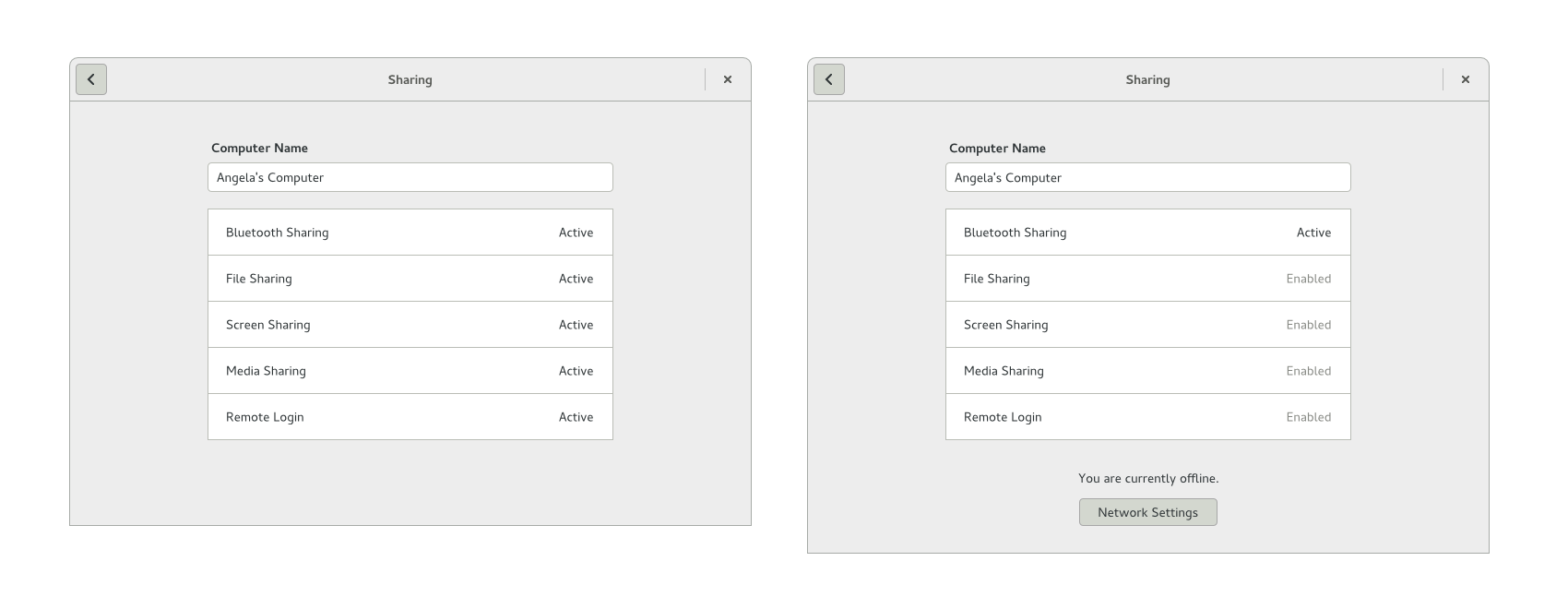
Media Sharing
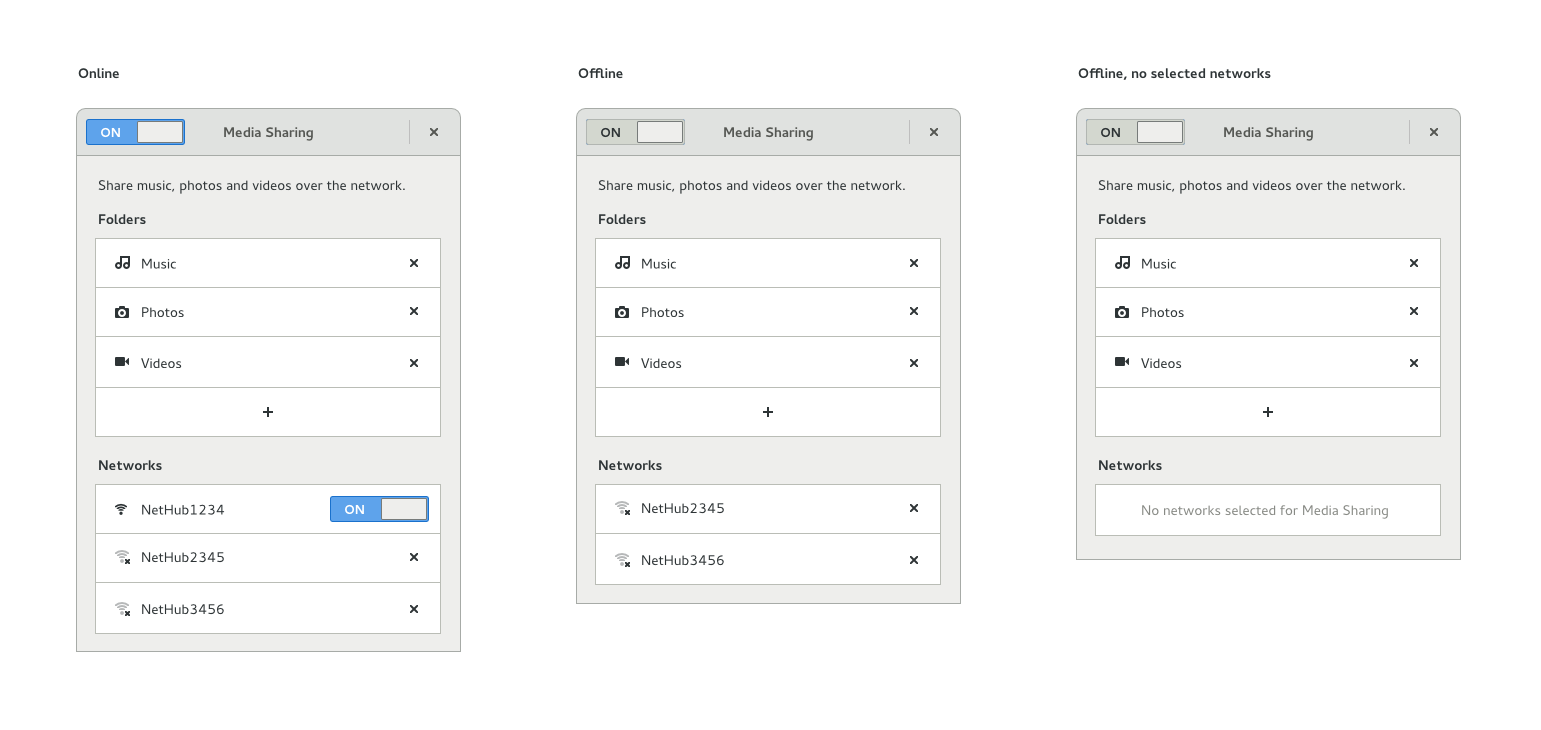
Screen Sharing
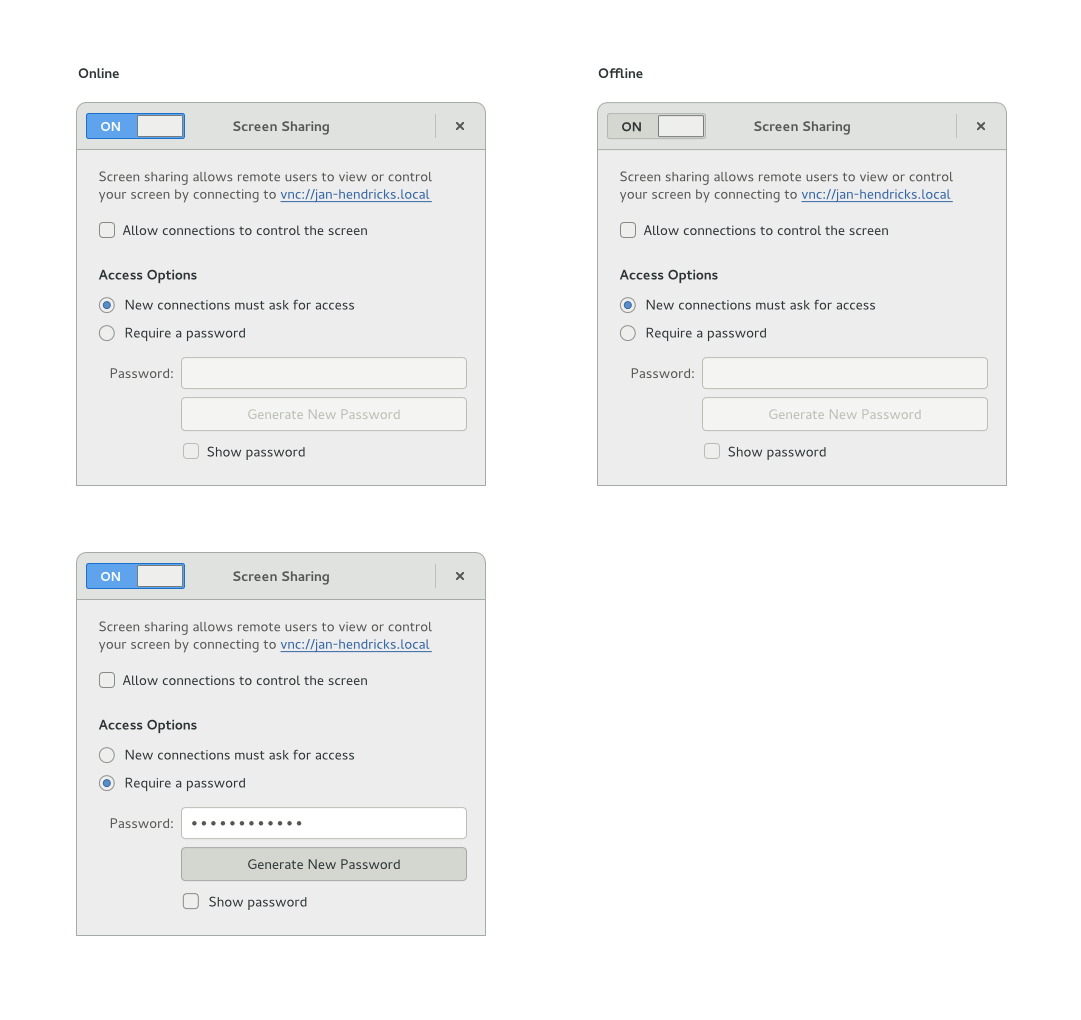
File Sharing
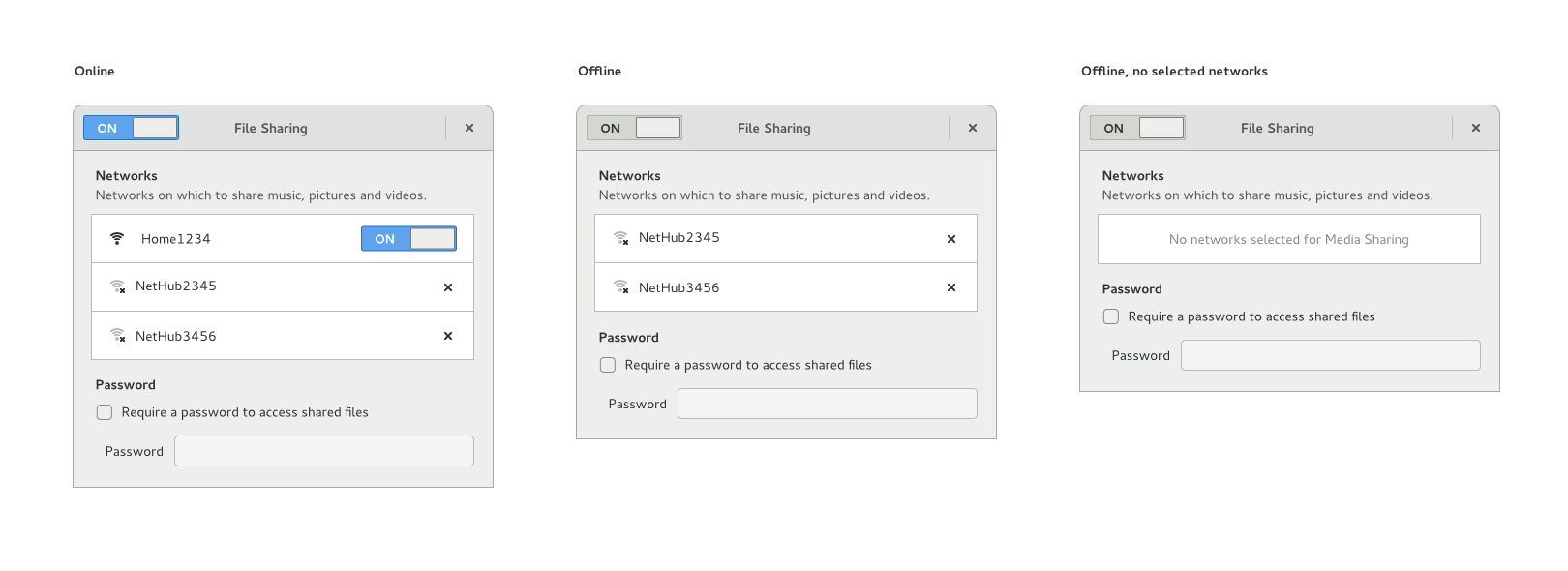
Remote Login
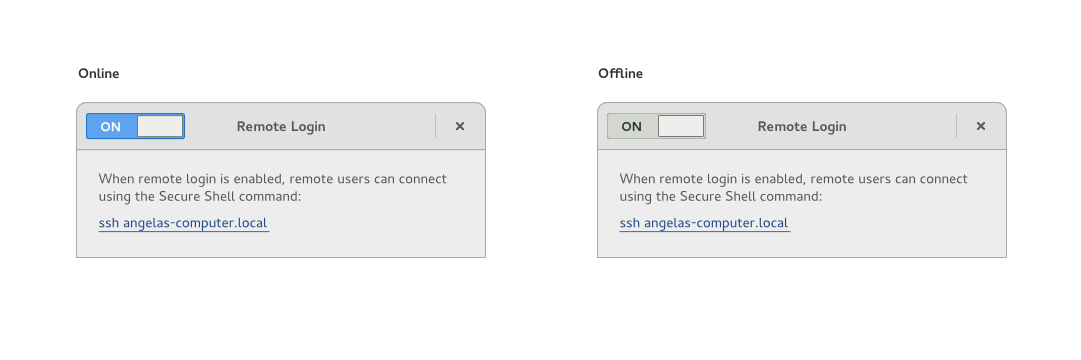
Comments
See Also
http://www.google.com/support/accounts/bin/answer.py?answer=162744&hl=en
https://bugzilla.gnome.org/show_bug.cgi?id=636206 - bug for the settings dialog, includes some mock-ups which need design input or redesign.
http://www.macstories.net/reviews/os-x-lion-airdrop-overview/
