Printing
Contents
Introduction
We need an improved design for how printing works across the OS.
Designers
William Jon McCann
Lapo Calamandrei
Objectives
Primary
- Support touch based input
- Send single or multiple page content to a printer
- Support printers:
- directly attached
- local on LAN
- connected through the cloud
- Support saving to Documents
- Support sharing over email
Secondary
- Support printing preview
Non-Goals
Constraints
Relevant Art
Mac OS X
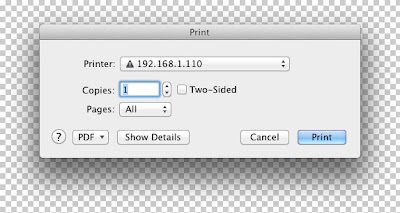
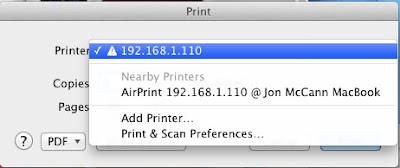


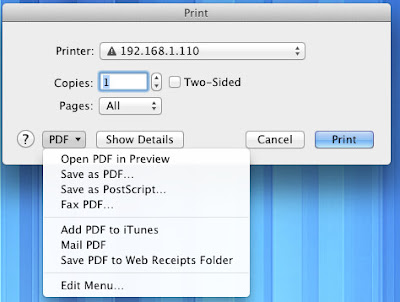
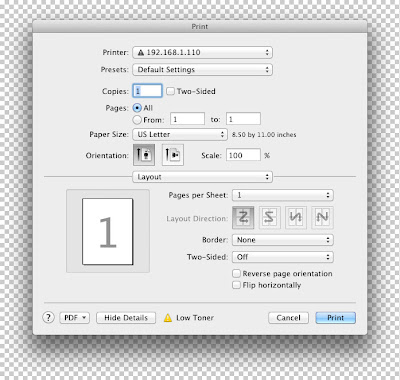




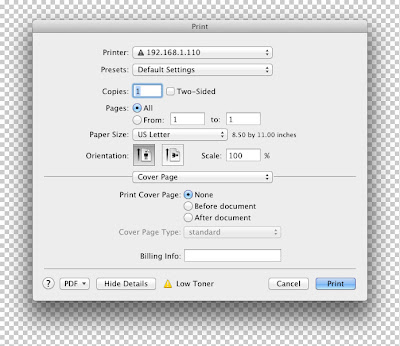
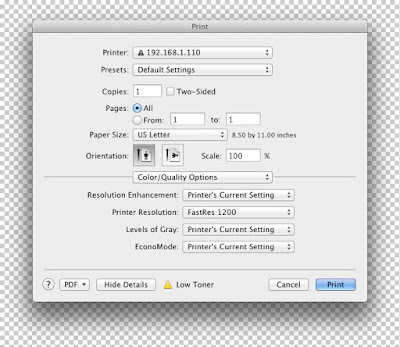

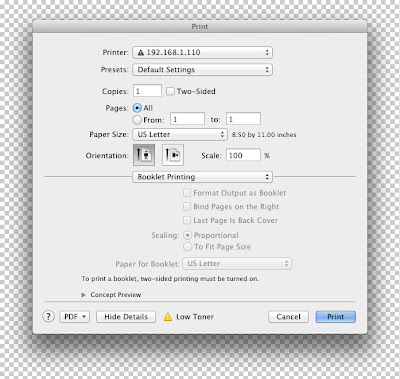
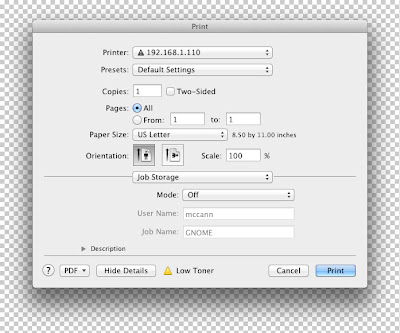

iPad

Google Chrome

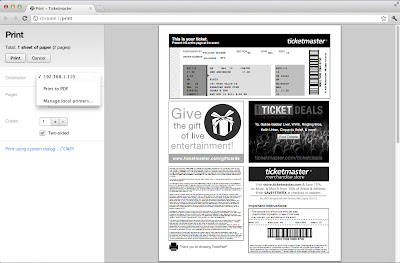
Google Calendar
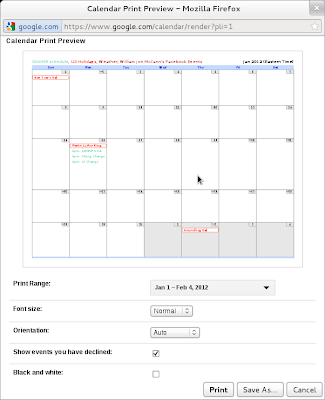
GNOME 2

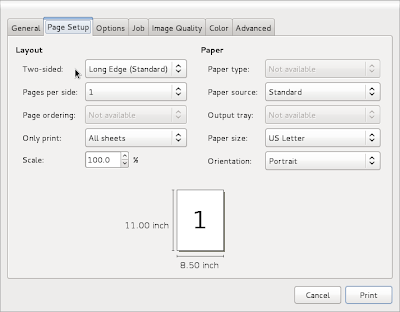

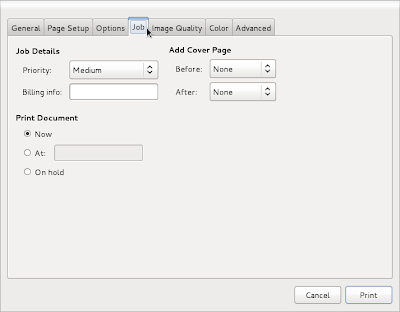
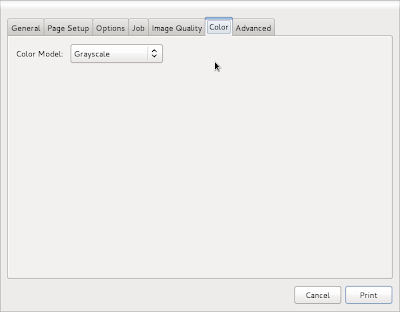

Discussion
Tentative Design








Other mockups at https://github.com/gnome-design-team/gnome-mockups/tree/master/print
- The user should have sufficient information in order to initiate a print job
- Available printers
- Printer status
- On/off
- Connected/disconnected
- Will it look shitty or not
- Have the ability or information needed to remedy anomalies/errors
- Connect to network
Turn it off and back on again

- Fill with paper
- Replace toner
- The user will need to take action based on the results of the print operation (eg. "walk to get printout") so feedback should be provided to the user within a reasonable amount of time (say 1 minute). Feedback may be one or more of:
- Printing ("some crap is going on and don't start walking yet")
- Printed successfully ("start walking") - indicate where to go
- Authentication required - offer to authenticate or cancel
- Printer not available ("you aren't in the office") - offer to send to the next available printer
- Computer is not connected to the network - offer to go online for me and try again
- Problem with printer ("LP LOAD LETTER") - display error condition if the user can do something about it and offer to view printer settings panel
- Printing job is deferred or queued ("sorry for the delay, your call will be answered in the order it was received") - play on hold music and give a time estimate - perhaps give an option to cancel and try a different printer
Comments
Some feedback on the mockups:
- In general a very nice improvement! This is welcome indeed.
Checkboxes seem more appropriate than switches here (see Design/Whiteboards/SwitchGuidance).
- The method for moving between the basic (?) and detailed modes could be confusing
- Is a link the right way to activate a different mode within the same window? Something that implies movement or toggling could be more appropriate.
- There is a lack of connection between the detailed options link and the preview button that takes you back. The button is labelled Preview but it is not clear that this is what the initial view is called.
- One possible solution for the mode switch - a Detailed Options toggle button in the titlebar.
In the mockups the print in ranges is limited to a single range. Current GTK+ printing dialog (and I think printing dialogs in all other platforms) allows to print multiple ranges in any combination using something like 1-5,7-9,11,20-30 for example. CarlosGarciaCampos
what's the plan to implement the preview in GTK+?. CarlosGarciaCampos
IMO we should use the view switcher on the topbar like we do in all other apps to switch between preview/simple and detailed/advanced view. Alternatively the toggle as suggested by Allan. LasseSchuirmann
See Also
AirPrint Activator for Lion http://www.youtube.com/watch?v=9r75m_VUr0E
HP ePrint printers accept jobs by email http://en.wikipedia.org/wiki/HP_ePrint
