In-app notifications
Contents
Transient messages that are displayed within an application. Differentiated from info bars and regular notifications because:
- They are time-specific rather than view-specific.
- They are used to notify the user about something that is only meaningful or useful within the context of the application.
Goals
- Be noticeable.
- Try not to get in the way.
- Allow an action to be included in the notification.
- Don't interfere with regular notifications.
- Compatible with sidebars, full-screen mode and tabs.
Non-goals
- Notification history.
- Handle many notifications sent at the same time.
- In-app notifications are not the same as regular notifications, and shouldn't be connected to them.
Relevant Art
Android - Toasts

Material Design
Snack bars - https://material.io/design/components/snackbars.html
Gmail
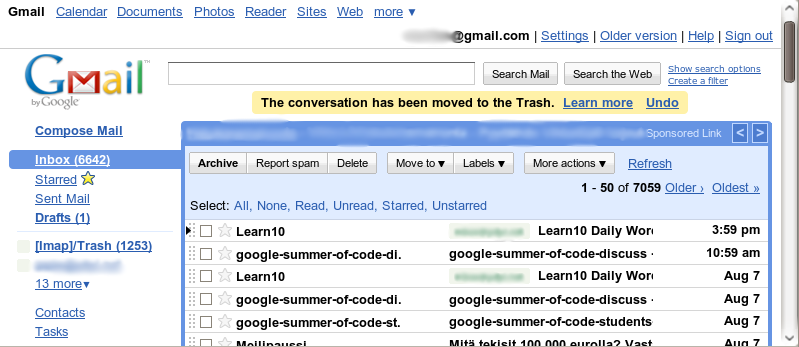
Google Inbox shows a similar notification in the bottom-left of the page.
GNOME
OS(2f)InAppNotifications/in-app-notification.png)
Discussion
Is "in-application notification" a confusing name? Perhaps it would be better to differentiate from notifications more generally. Other possible names: "information bubble", "message pop up".
Allow apps to determine the placement?
Tentative Design
This is a extremely tentative re-design:

The main goal of this is to make in-app notifications be simple to consume by developers and be consistent for users. This means having a simple notification-like API with which the developer can fire off simple messages.
Some details are particularly tentative, including:
- the exact positioning of the notifications
- the queuing and discard behaviour (the implementation could be much simpler than what's described in the mockup)
An older version of this design can be found here.
See Also
