Getting Started
Help a new user get started in GNOME 3.
Designers
WilliamJonMcCann, AllanDay, JakubSteiner
Objectives
- Prioritise things that will be interesting to new users
- Only cover the basics first
- Avoid lots of text - show don't tell
WebOS
A video plays that introduces some concepts.
Android (Jelly Bean)
A video which shows the (slightly buggy) initial setup of Android 4.1 Jelly Bean. Of note is the integrated tutorial that he mentions toward the end.
iOS
None
OS X
Versions before 10.7 used an introduction video:
In 10.7 this was replaced with Setup Assistant:
Windows XP
Windows 7
Ubuntu
- Introduces some concepts during the installation process
Provides an online tour http://www.ubuntu.com/tour/en/
Google+
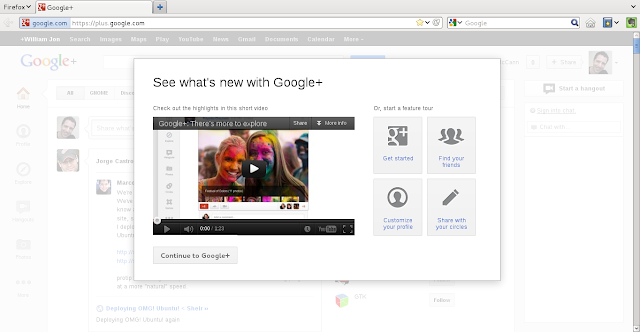
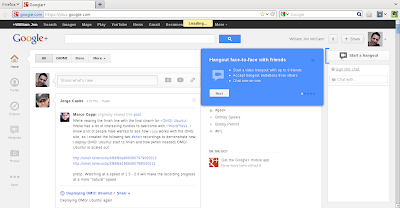
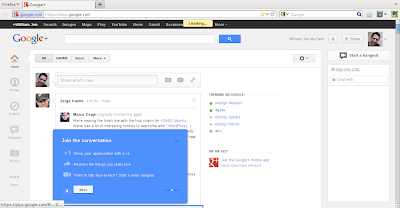

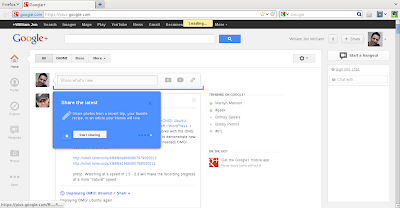


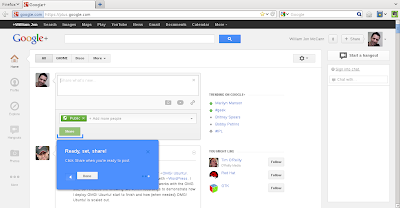
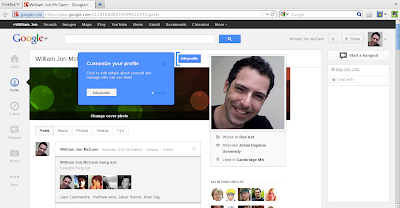
Discussion
I think there are basically two ways this can break down: Show or Tell. Show can be done indirectly or directly, by live demonstration or by "video".
Some things the user may want to do or know how to do:
- Launching applications
- Switch tasks
- Using Workspaces
- Use the system search
- Link to online services
- Responding to messages
- Change the Wallpaper
- Change the time / date / timezone
- Browse the web
- Install software
- Chat with friends
- Play music
- Import/upload photos
- Printing
Each video will also include a textual version of the documented procedure below the embedded video.
Some questions that a new user might wonder about at 'first contact' with GNOME 3:
- Where are my apps ?
- How do I launch a web browser ?
- Which apps are currently running (Alt-Tab, workspaces) ?
- Where's the menu in this thing (after launching gcalctool, before discovering the app menu) ?
- Am I online (learn to read the status icons) ?
- I just set up my google account - where's my mail (when coming in via gnome-initial-setup) ?
Tentative Design
Getting started is a special page in the system help. It is accessible from the desktop help home page, and is automatically opened if the user selects "Take a tour" from Initial Setup.


Intro Video
Before yelp opens with the getting started page as a first thing after clicking "Take a Tour" at the end of the Initial Setup, a brief video is played back. This video introduces one of the ways to launch applications (using a keyboard), specifically the help/yelp itself. The Getting Started page will actually include instructions on how to launch applications using other input methods as well.
http://jimmac.fedorapeople.org/gnome3/getting-started/gnome-de_DE-yelp-intro0001-0535.webm
Embedded Videos
Some key tasks will be demonstrated with a short animation played back embedded inside the yelp page. While the amount of text will be minimal, there will be a limited number of translated versions of the videos, falling back to English for most.
http://jimmac.fedorapeople.org/gnome3/getting-started/gnome-en_US-launching-apps-0001-0718.webm
Comments
See Also
Getting Started with Ubuntu: http://ubuntuone.com/4kob9metCDFACB10PTVezt
http://theindustry.cc/2012/08/07/dropboxs-onboarding-brilliance/
