Cook Now aka "Messy Hands" Mode
Contents
Introduction
Provide a step by step guide to assist cooking.
First Class Recipe
- Provides structured (multi-page) directions. Preferably each step accompanied by a Photo.
- Webcam gesture or voice control to advance to the next step. Alternatively a large target stepper button.
- Provide progress indication. "Have I put walnuts in yet?"
Fallback Recipe
- Directions provided on single page.
Designers
Prior Art
Nintendo Cooking -- http://www.nintendo.com/games/detail/0GH0z7XuqgMVHravefY0EVUR_xzNIXa7
Tentative Design
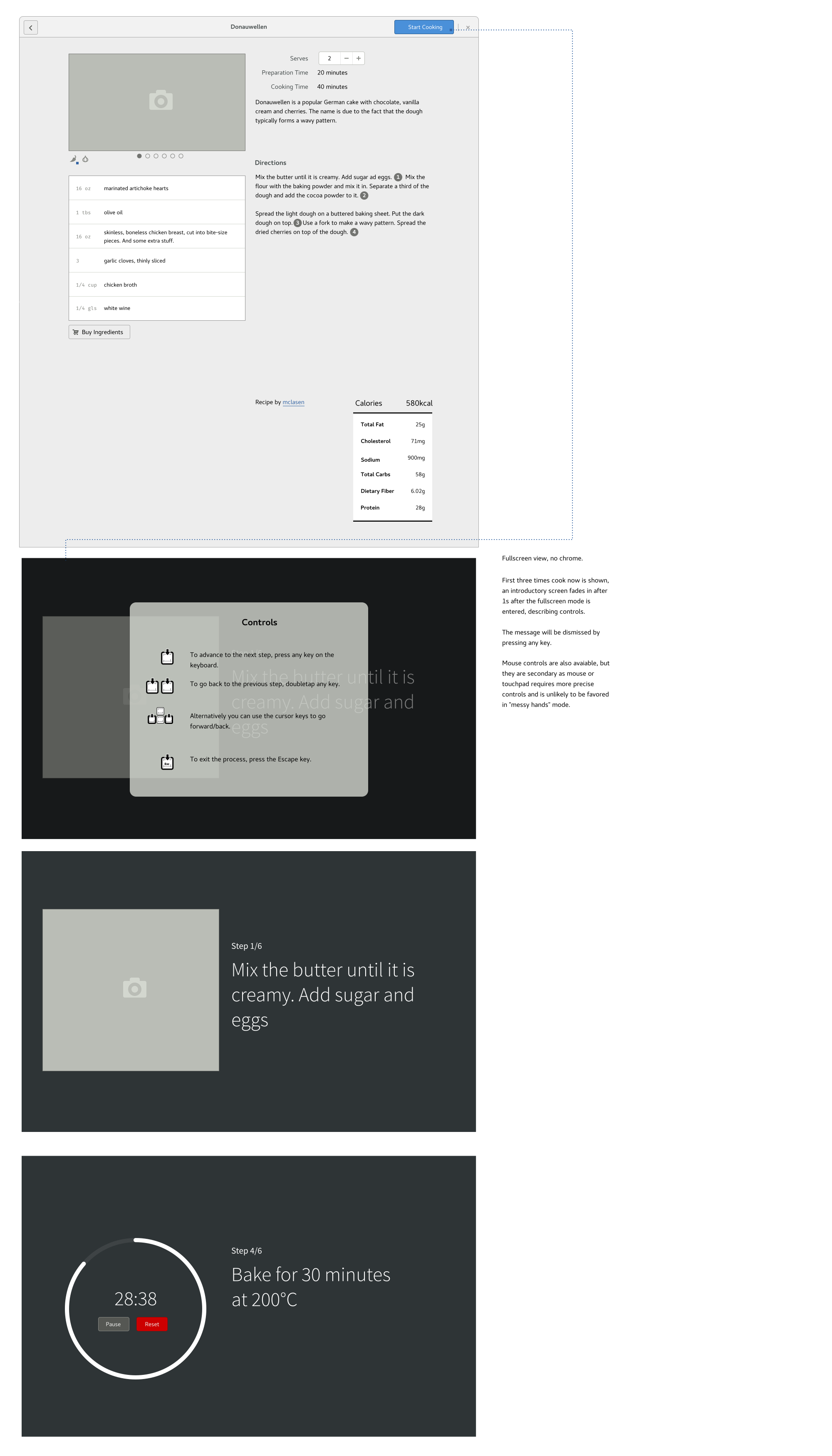
Pages that include a timer will need an extra keypress to proceed to the next one. When you enter a page with a timer, the next keypress will start the timer rather than proceeding to the next step.
While mouse or touchpad can be still used in the fullscreen mode, its precise positioning nature is deeming it less likely than keyboard input. Mouse is not treated special for input, overlay controls appear when cursor is wiggled. You can click on the close button top right to exit the "messy hands" mode. You can click on the right arrow on the right hand side to proceed to the next slide, or left arrow for the previous. You can also start and stop a counter on the page where such buttons appear. The last slide also features a 'finish' button that also exist the "messy hands" mode.
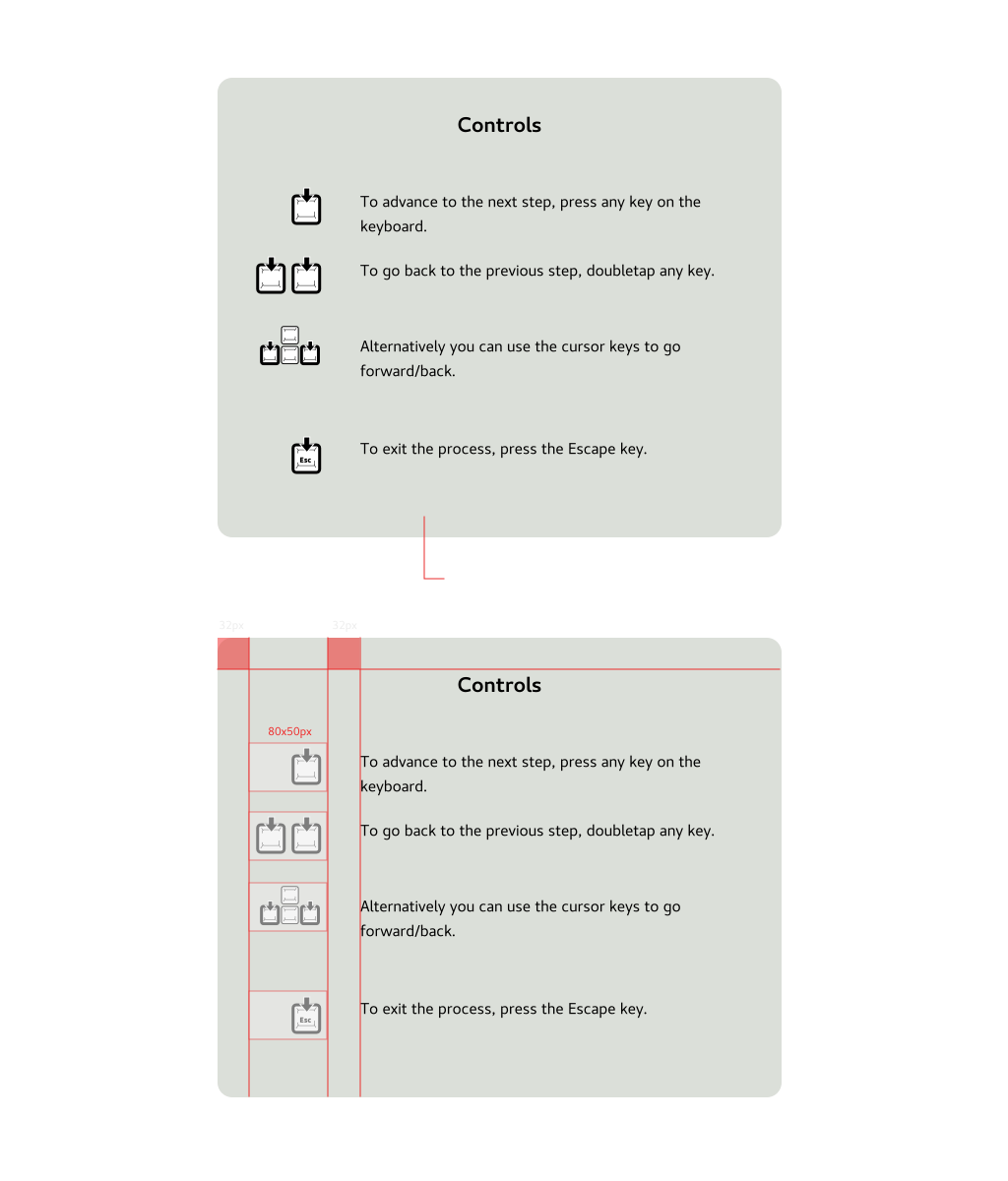
Comments
See Also
Mouse control using OpenCV (gestures) -- https://www.codeproject.com/articles/498193/mouse-control-via-webcam
