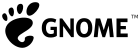Builder
A toolsmith for GNOME-based applications
About Builder
A tool to help you write and contribute to great GNOME-based applications.
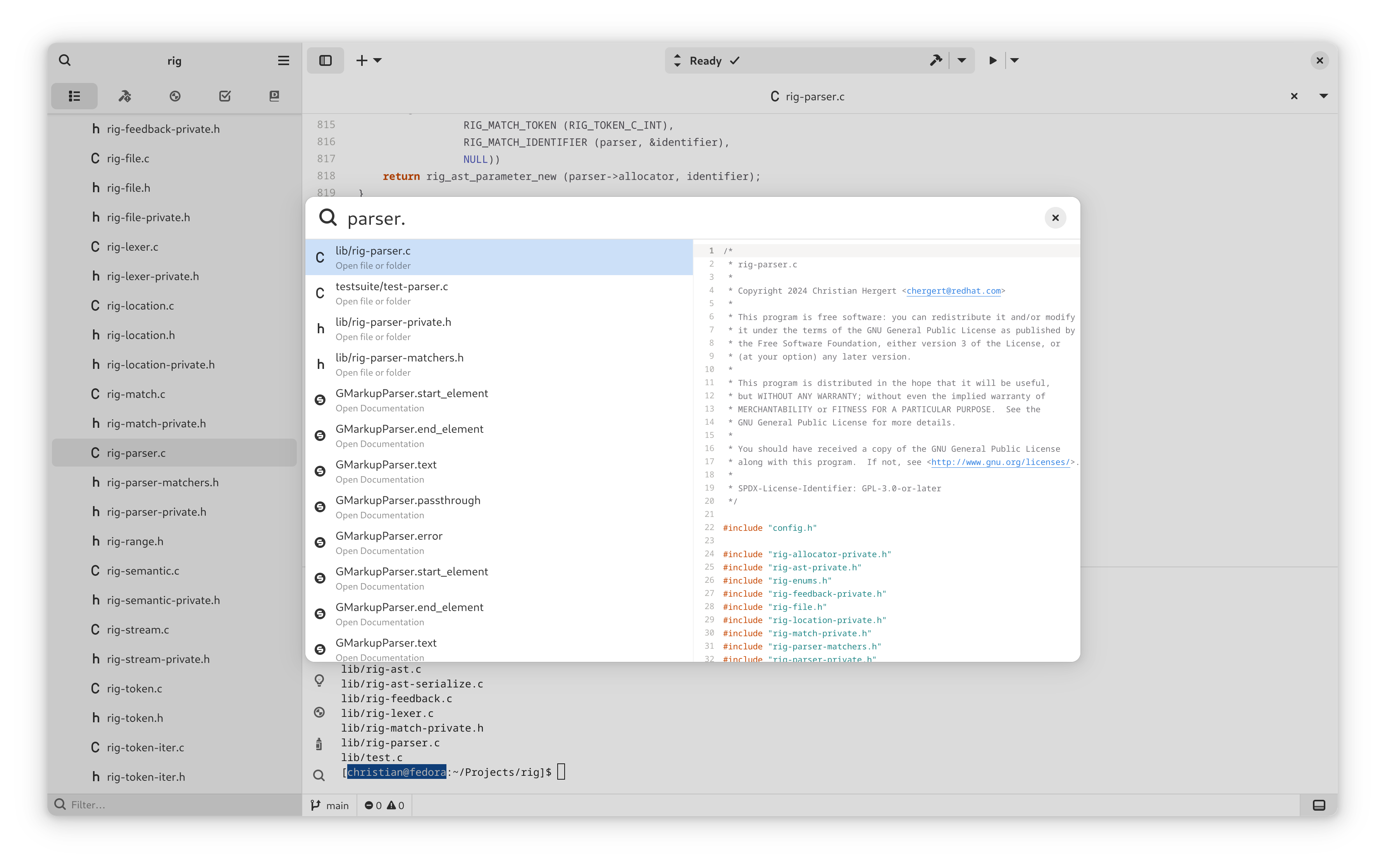
Global search
Search for files, classes, and functions with lightning fast fuzzy search.
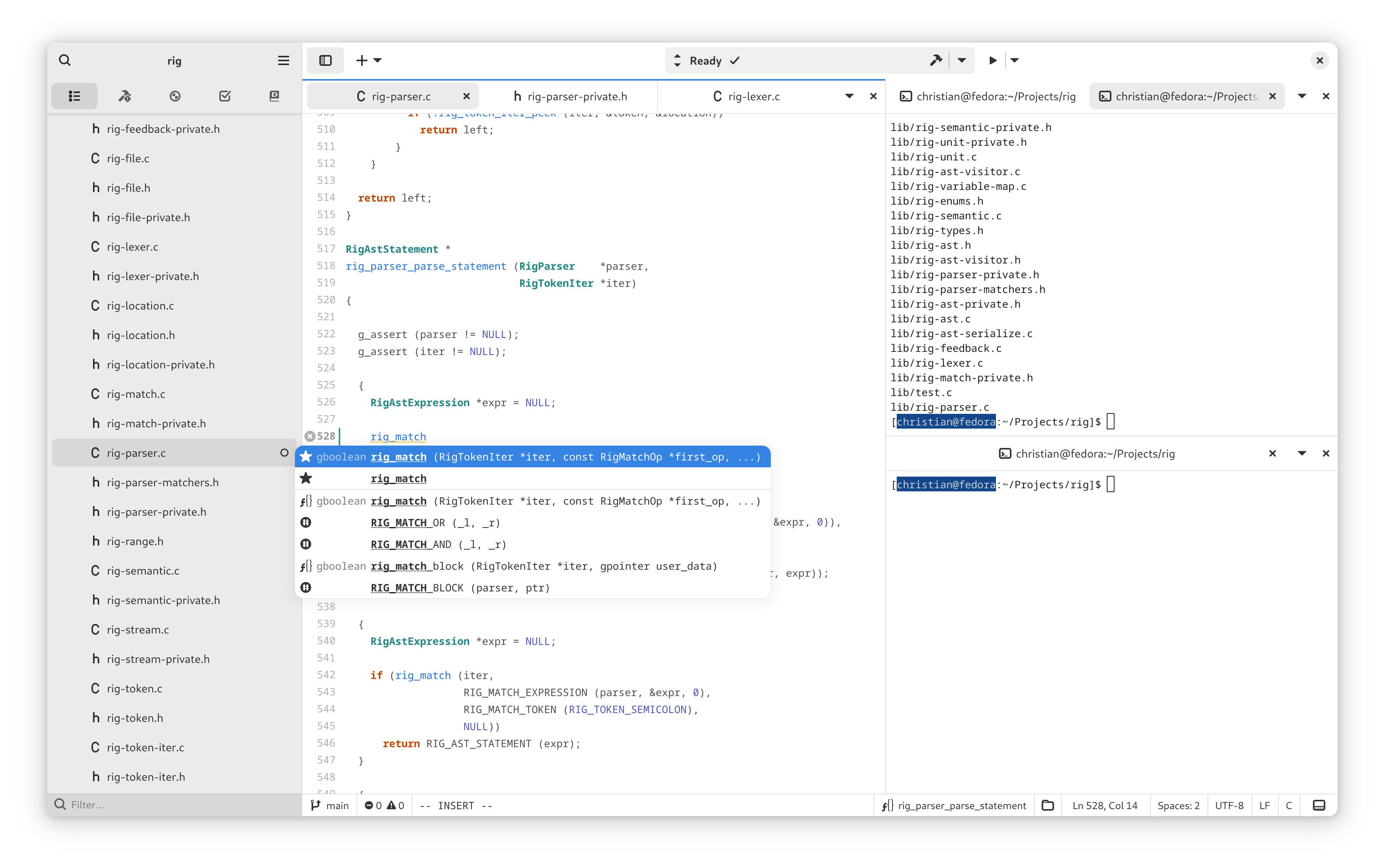
Auto-Completion
Explore APIs used by your project with auto-completion for C/C++, Python, Rust, and Vala. For languages without native support, ctags integration is provided.
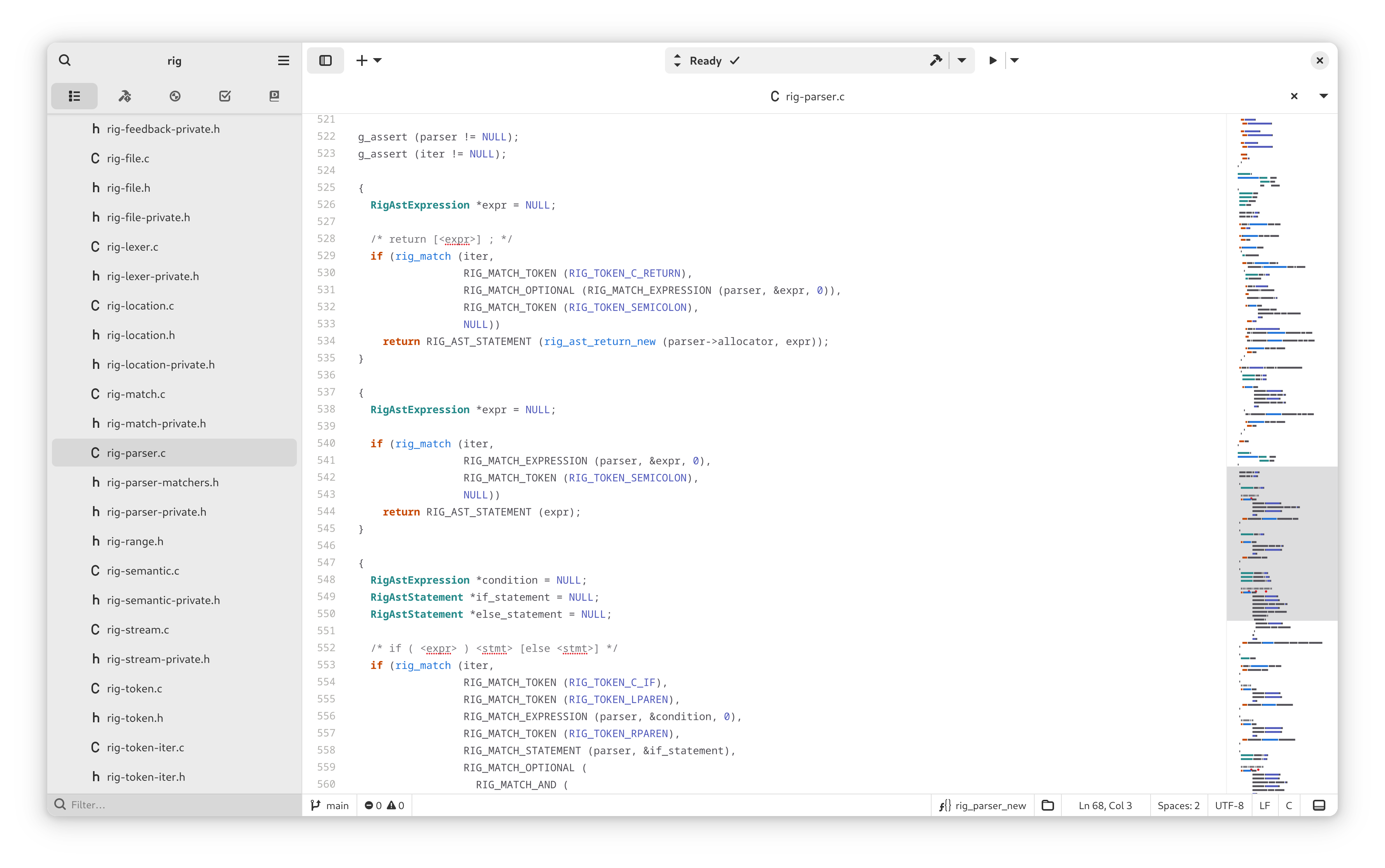
Mini Map
Never lose your place in large code bases thanks to Builder's source code map.
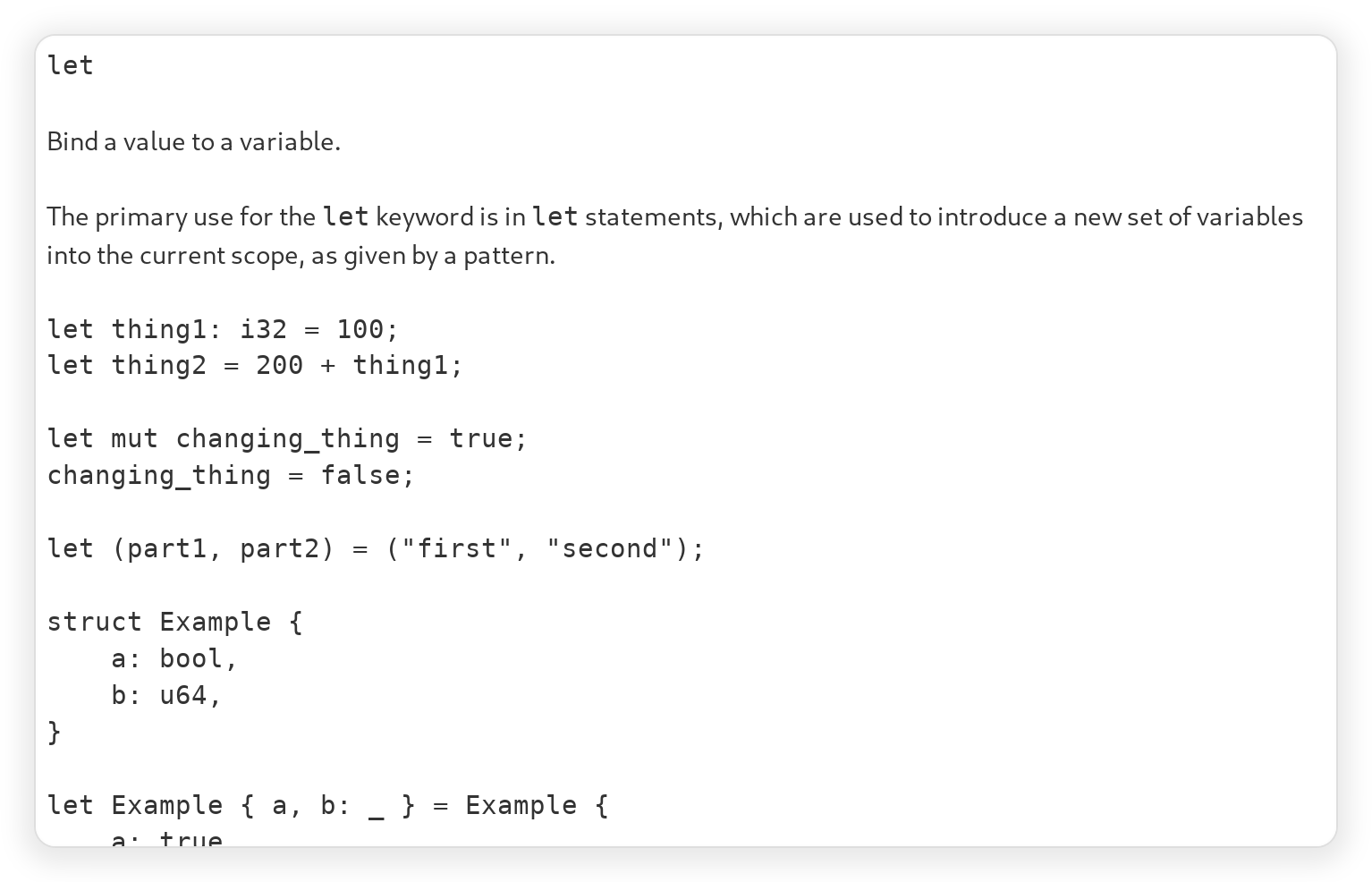
Documentation at your fingertips
Quickly reference documentation where you need it without losing focus.
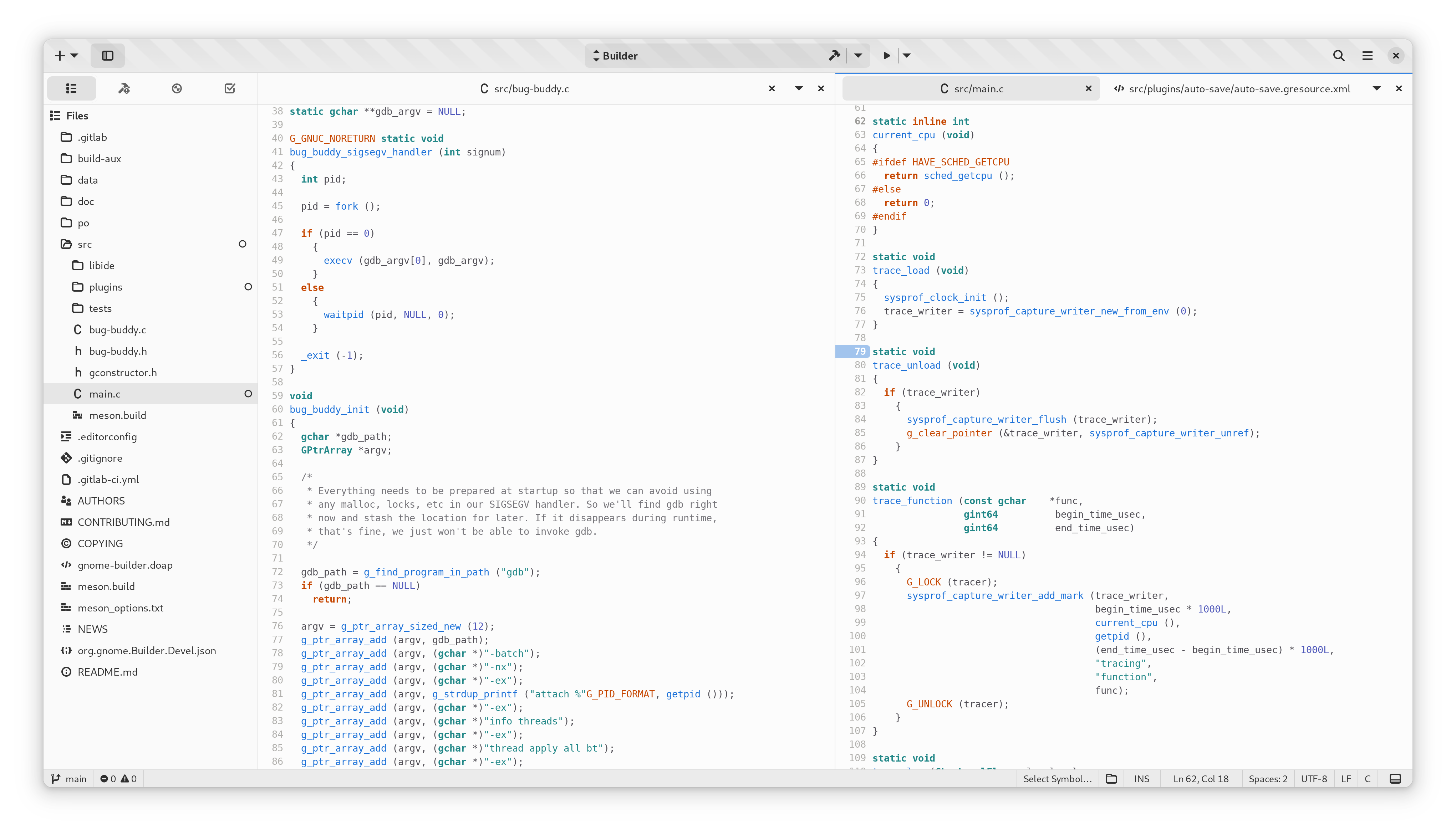
Edit side by side
Have as many editors as you need. Side-by-side, one atop another, or whatever combination you're comfortable with.
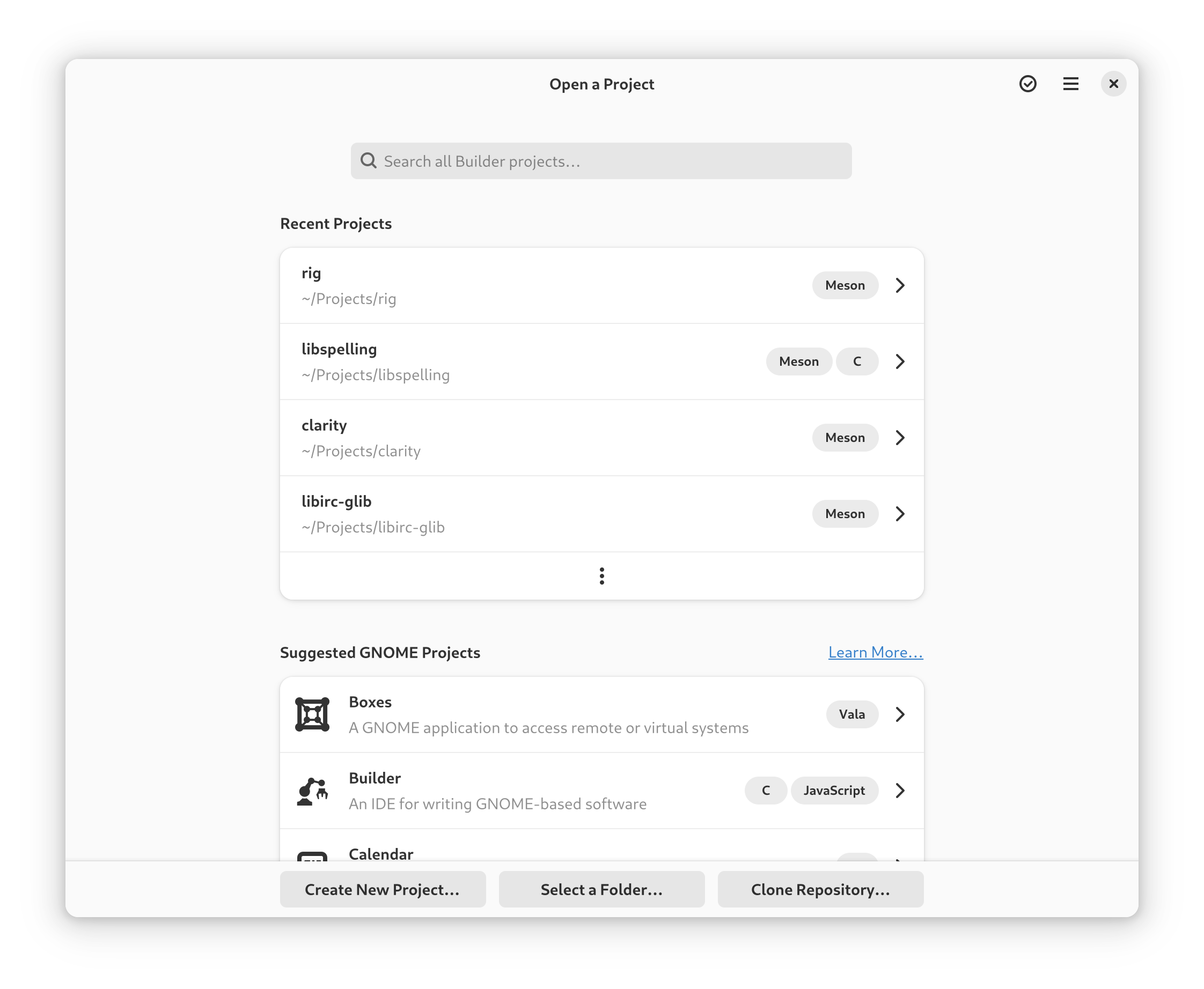
Starting a new project is a snap
Feeling adventurous or just want to learn? Try creating a new project and push your creative boundaries!
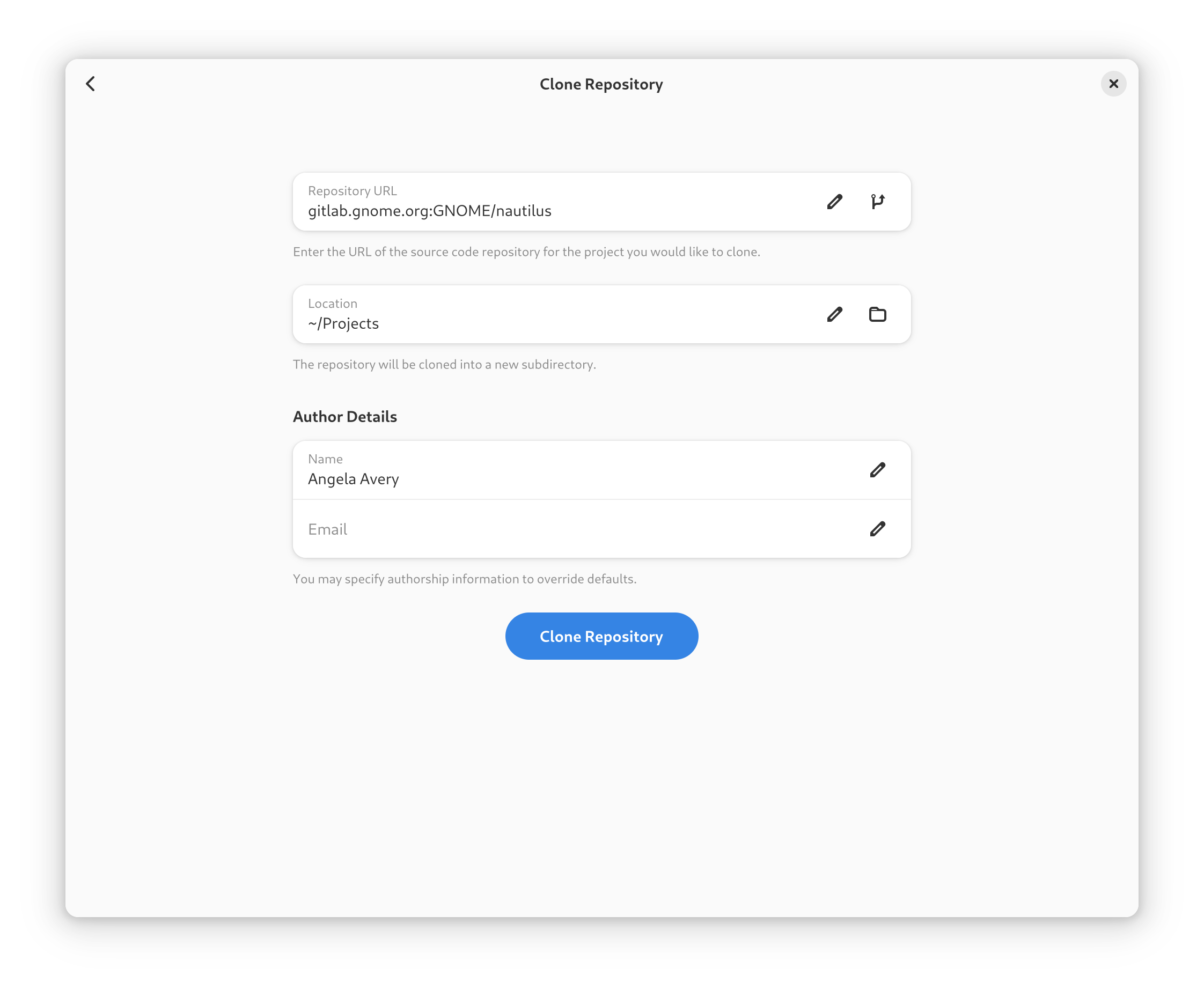
Git Integration
Already have a project for which you want to contribute? Simply enter the URL of the git repository and you're on your way.
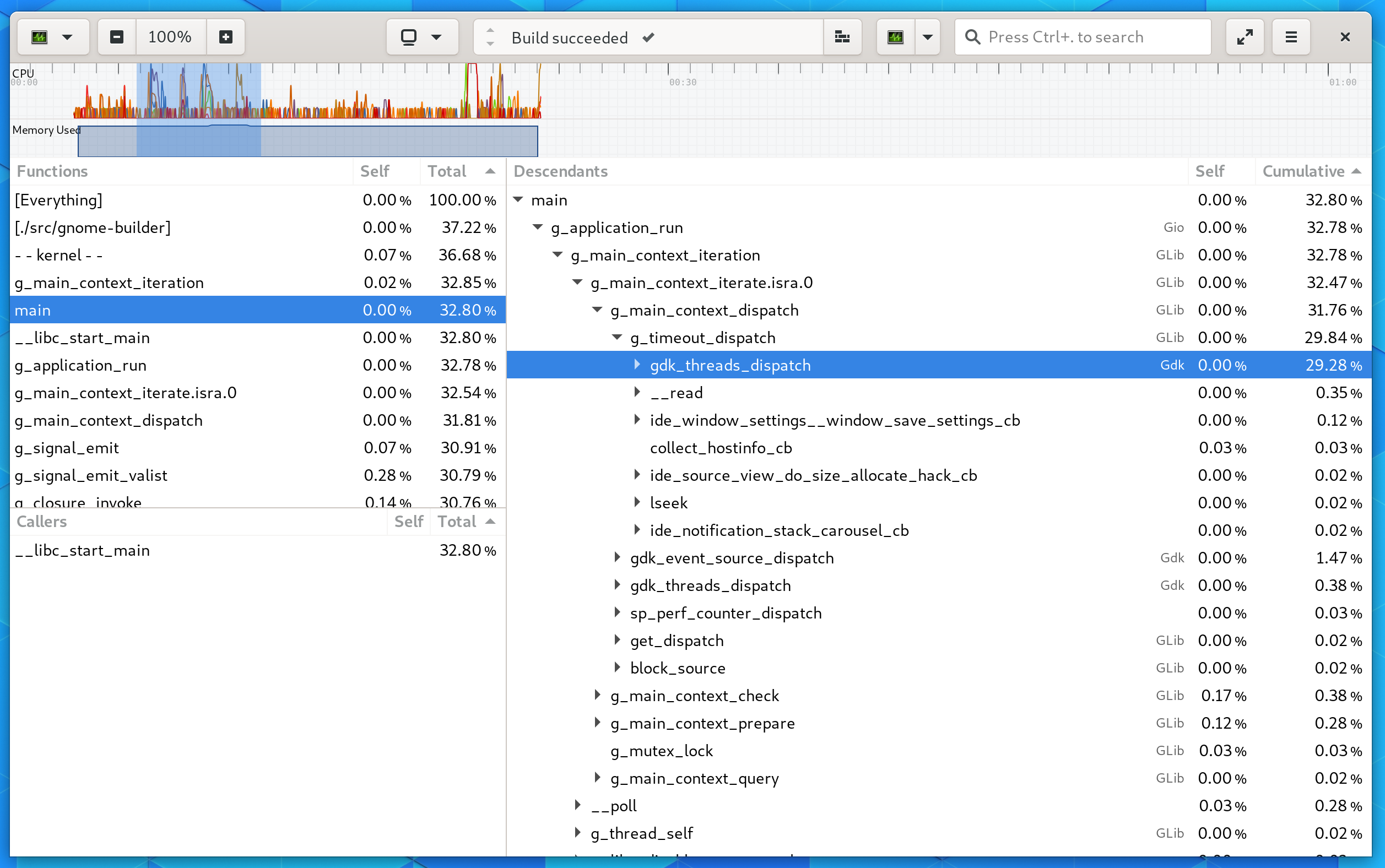
Application Profiling
Keep your application running fast with Builder's integrated profiler, powered by Sysprof.

Application Debugger
Builder includes a modest debugger to help you track down those troubled logic errors.
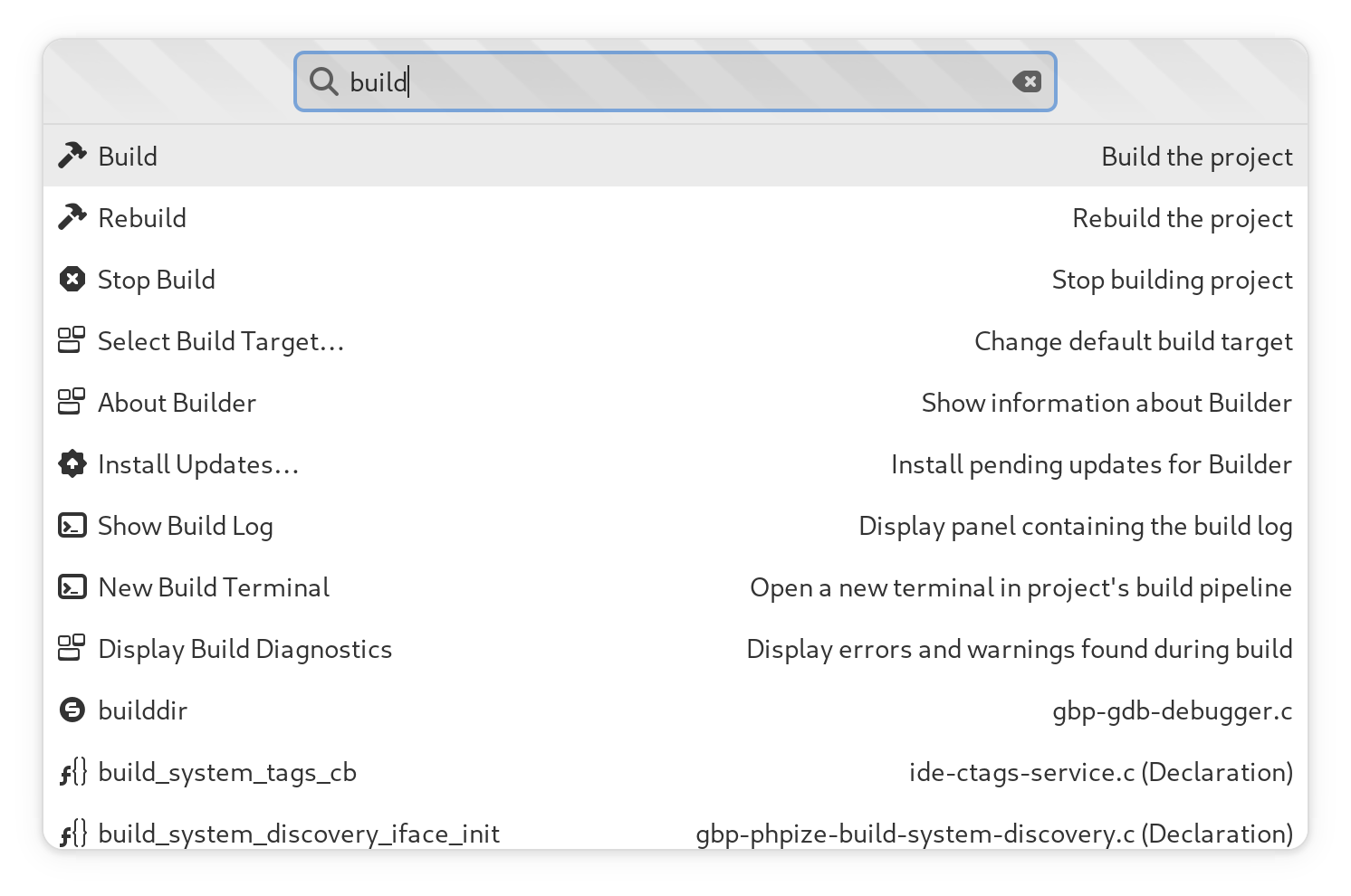
Take Control with the Command Bar
Command line interfaces are great so Builder bakes one right in. A lot of Builder's features can be alternatively accessed via the command bar, and it even has tab completion!
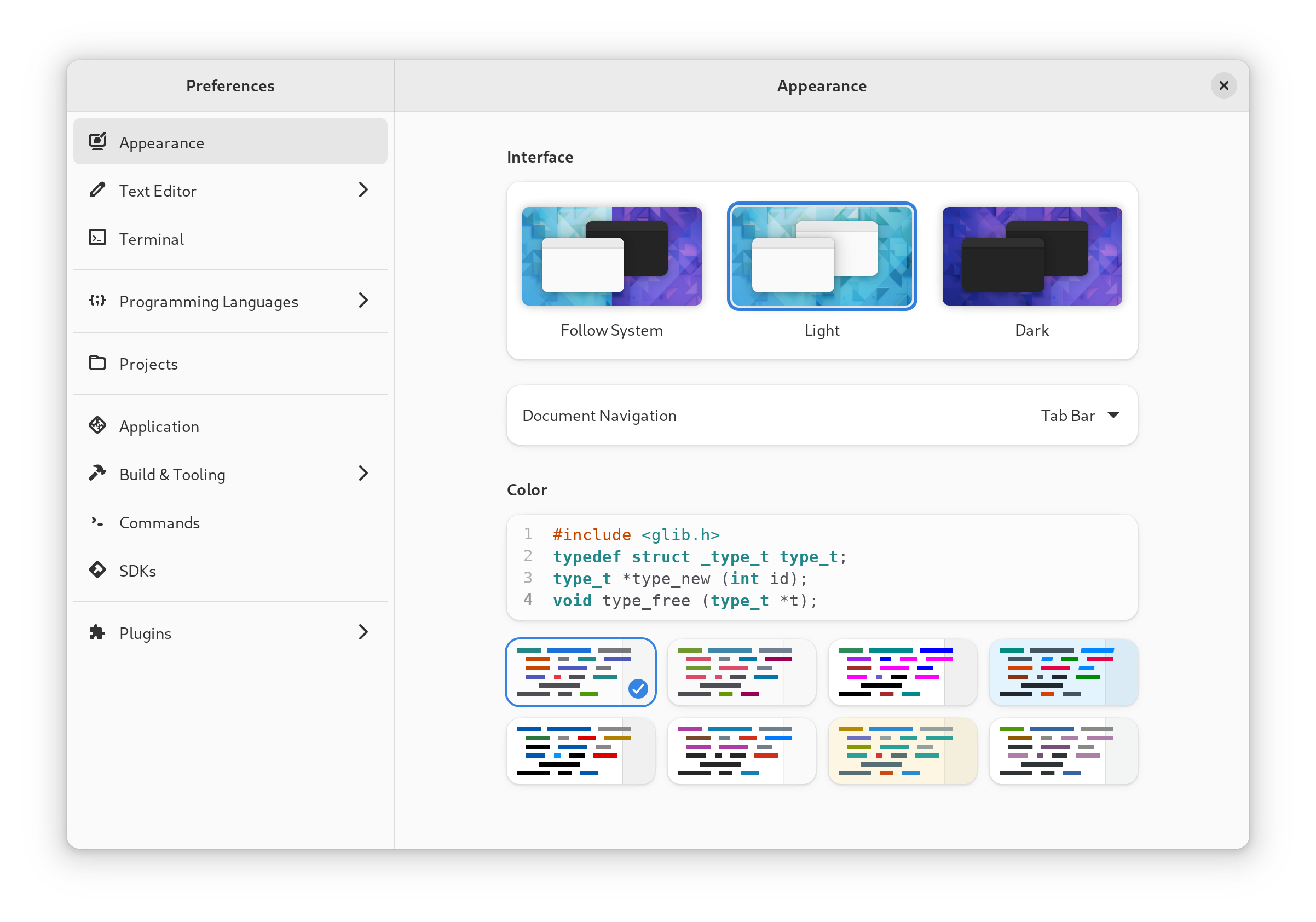
Tweak all the things!
We know you're as creative with your preferences as you are with your code so Builder makes tweaking things quick and easy. You can search across application preferences and plugins with just a couple of key strokes.
Getting Builder
Builder is available for download through most popular distributions' software centers. Source code can be obtained from Builder's git repository. Builder can also be installed and run via Flatpak:
$ flatpak install --from https://flathub.org/repo/appstream/org.gnome.Builder.flatpakref $ flatpak run org.gnome.Builder
![]() If you're missing something or have trouble with installing or running Builder, check our Documentation (you'll most likely find help in the Installation and Troubleshooting section) or get in touch with the development team (see below).
If you're missing something or have trouble with installing or running Builder, check our Documentation (you'll most likely find help in the Installation and Troubleshooting section) or get in touch with the development team (see below).
Getting in Touch
Questions regarding use and development of Builder are welcome though Builder's IRC channel (#gnome-builder at irc.gnome.org).
Filing a bug
If you found a problem or have a feature suggestion, feel free to file a bug at GNOME's bug tracker.