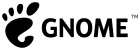
GNOME Accessibility Team
3.2 Issues ("Must Haves")
1. Introduction
![]() This page lists:
This page lists:
the accessibility issues which are currently present in GNOME 3
which we feel must be addressed -- and can be solved, if given sufficient resources
![]() Team members should:
Team members should:
- keep existing entries up-to-date
- ensure all entries remain uniform in contents and appearance
![]() For those things which we also think really need doing for 3.2, please see our 3.2 "Nice To Haves" page.
For those things which we also think really need doing for 3.2, please see our 3.2 "Nice To Haves" page.
2. A11y Team Modules
2.1. GNOME Shell Magnifier
Key Contacts: JosephS
Work Remaining - Updated: 27-July-2011
GNOME Shell Magnifier does not have a Universal Access dialog for configuring zoom options.
Inverse video, brightness, and contrast enhancements.
Impact: Benefits certain types of low vision users.
Bug(s): 639851 (gnome-shell), 645665 (gsettings-desktop-schemas), 641553
Next Action:
- gsettings-desktop-schema: patch reviewed (2011-June-22), and new patch submitted (2011-June-30). Waiting for response.
- gnome-shell: Waiting for code review.
Person(s) Responsible: JosephS
2.2. Orca
Key Contacts: JoanmarieDiggs, AlejandroLeiva
Work Remaining - Updated: 6-September-2011
Orca's UI does not conform to the expectations of the Design Team.
Impact: It is not easy to find or start Orca if you do not already know how to do so.
Bug(s): 652416
Next Action: Joanmarie will seek input from those with design expertise who can provide feedback in a timely fashion to the Orca team. Based on this feedback, the Orca team will then propose changes for the GNOME design team to consider. Obviously this will now have to be pushed back to 3.4 due to the lack of response from those originally involved.
Person(s) Responsible: JoanmarieDiggs, AlejandroLeiva
3. Other GNOME Modules
3.1. GNOME Shell
Key Contacts: AlejandroPiñeiro, DanWinship
Work Remaining - Updated: 25-April-2011
Not all items in gnome-shell have names.
Impact: Without a proper accessible name, users who are blind have no way of knowing what they have navigated to. This is most noticeable in the overview, where one has no way of knowing the applications one is arrowing amongst. It can likewise be seen when Alt+Tabbing, where one has no way of knowing which application one is switching to until it has already been chosen. Of less serious impact, but nonetheless present, is the fact that the state of the switches cannot be determined non-visually.
Bug(s): 634016
Next Action: AlejandroPiñeiro will implement the required accessibility support.
Person(s) Responsible: AlejandroPiñeiro, DanWinship
Roles in gnome-shell need to be properly used.
Impact: Because everything is claiming to be of ROLE_PANEL or ROLE_UNKNOWN, users who cannot see what is on the screen have a much more difficult time determining the nature of the objects they are in and what the associated functions and navigational options are.
Bug(s): 648598
Next Action: AlejandroPiñeiro will implement the required accessibility support.
Person(s) Responsible: AlejandroPiñeiro, DanWinship
Notifications are inaccessible.
Impact: Users who are blind have no way of knowing that a new notification has come in, nor can they access its contents.
Next Action: AlejandroPiñeiro will implement the required accessibility support.
Person(s) Responsible: AlejandroPiñeiro
