This page provides links to tools and techniques for GNOME accessibility testing. It also refers to tools which utilize GNOME's Accessible Technology Service Provider Interface (ATSPI) for general purpose desktop GUI testing.
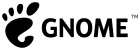
GNOME Accessibility Testing
A good software quality rule of thumb is, "If you don't test it, it doesn't work!" This is especially true for desktop software because there is an inherent randomness to its inputs (provided by a random event generator known as a human being.) One of the problems specific to accessibility testing is that developers might not be able to put themselves into the shoes of a user who requires a particular kind of assistive technology (AT) and so is unable to test how their software performs for these users. The testing resources described here are by no means complete and we are always looking for additional accessibility tests, documentation, bug reports and patches.
1. Accessibility Smoke Tests
2. Accessibility Test Tools
Aegis Automated Accessibility Tests which can be used along with the Gnome Accessibility Testing Distro to provide a automated test-on-build environment (testbox/tinderbox)
3. Accessibility Test Environments
4. Tools which utilize ATSPI for testing
Many automated tests have been written around technology based on ATSPI. While writing and running these tests the developer or QA engineer might see some of the issues that users of assistive technology (AT) would encounter. Therefore these tests can be a useful part of accessibility testing.
